In accordance with the European Union’s General Data Protection Regulation (GDPR), we are committed to safeguarding and ensuring your control over your personal data. By clicking “Accept All” you are permitting us to use cookies to enhance your browsing experience, assist us in analyzing website performance and usage, and deliver relevant marketing content. You can manage your cookie settings below. By clicking “Confirm” you are agreeing to the current settings.
How to Properly Apply Thermal Paste to CPU?
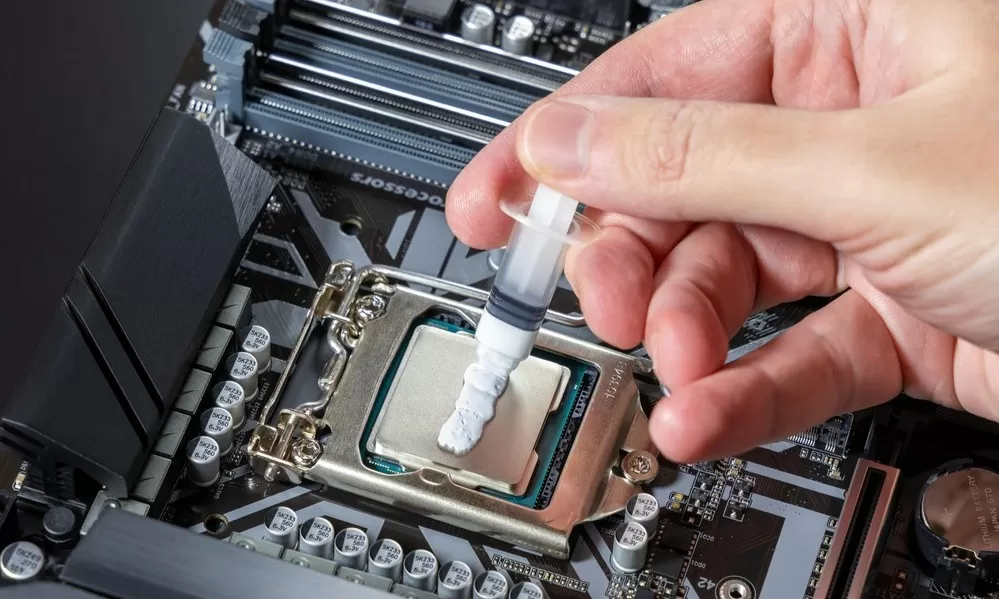
Thermal paste boosts thermal conductivity and CPU performance by filling microscopic irregularities between the CPU's IHS and the heatsink. However, uneven thermal distribution from over- or under-application causes hotspots, inefficiencies, and thermal throttling. Comprehending how to apply thermal paste to the CPU is key for minimum long-term component damage. Without attention to detail, even the greatest cooling methods might fail.
What is Thermal Paste and Why is it So Important?
Thermal Paste and Its Function in CPU Cooling
Thermal paste, thermal paste, or thermal compound is a highly conductive material placed between the CPU's IHS and the heatsink or water block base. Its main role is to fix minute irregularities or air gaps between component surfaces to decrease thermal resistance. Thermal paste improves heat transfer efficiency with maximal CPU-cooling solution for CPU stability under thermal load.
Types of Thermal Paste
-
Silicone-based thermal paste.
-
Silver-based thermal paste.
-
Ceramic-based thermal paste.
-
Carbon-based thermal paste.
-
Liquid metal thermal paste.
-
Nano-diamond thermal paste.
-
Copper-based thermal paste.
Thermal pastes vary in viscosity and electrical/thermal conductivity. When considering how to apply thermal paste to the CPU, choose the right type as per the CPU's thermal load, the cooling solution, and whether the application environment has high thermal cycling.
Consequences of Improper Thermal Paste Application
Incorrect thermal paste application may cause serious thermal inefficiency. Too much paste may flow onto the motherboard for short circuits if it's electrically conductive. Too little or uneven covering might cause CPU hot spots. Increasing the thermal resistance between the components may make the CPU run hotter, and triggers thermal throttling, which slows down the CPU performance to avoid overheating.
Before Applying Thermal Paste
The CPU's IHS and cooler base must be cleaned before applying the thermal paste. Turn off the system and separate it from the power source to prevent electrical harm. Ninety-nine % isopropyl alcohol is recommended to clean the device surface. Its high purity evaporates without leaving residues to avoid contaminants impeding heat transfer. Wipe the CPU or cooler with a lint-free microfiber cloth or non-shedding paper towel to apply alcohol in one direction without spreading old thermal paste particles.
In applying the paste, stay away from circular movements, which might spread pollutants. Ensure the cooler base is clean for high-end air coolers and liquid cooling water blocks. Check for remaining paste in surface defects or around edges under high light or with a magnifying lens. The cooler's base may have visible rust or scratches. Wet-sand it with ultra-fine-grit sandpaper to restore flatness and optimize CPU contact. Do not trap moisture beneath the thermal paste, which might increase thermal resistance. Isopropyl alcohol takes about 1 minute to dry surfaces.
Even micro-level impurities may raise thermal interface resistance for lower TIM efficacy. Thus, the integrity of cleaned surfaces affects how well thermal paste fills microgaps and minimizes thermal resistance. Last but not least, skin oils' insulating characteristics might decrease thermal efficiency, so never contact cleansed surfaces with bare fingers. With these steps on how to apply thermal paste to the CPU, you boost heat transfer efficiency.
How to Apply Thermal Paste to CPU
__24I10ollCU.webp)
Step-by-Step Instructions on How to Apply Thermal Paste to CPU
-
Apply the Thermal Paste: To begin with, apply the thermal paste immediately to the middle of the CPU's IHS. The exact quantity depends on CPU size. Nevertheless, the paste should be enough to fill microscopic gaps without overflowing.
-
Position the Cooler: Place the cooler onto the CPU without sliding or rotating it. The pressure from securing the cooler spreads the paste evenly. Tighten the screws diagonally for pressure distribution, which avoids air bubbles and uneven paste layers.
-
Inspect for Spillage: After securing the cooler, inspect the area around the CPU for excess thermal paste. Use a lint-free cloth to clean up any spillage. Excess paste can cause shorts if electrically conductive. It helps prevent thermal inefficiency.
Various Application Methods
-
Pea-Size Method: Apply a single, small dot of paste in the center of the CPU. It suits most consumer-grade CPUs with standard die sizes. Moreover, it offers balanced coverage with negligible spillage. Use this method when simplicity is the priority.
-
Five-Dots Method: Place five small dots of paste—one in the center and one at each corner of the CPU. It benefits AMD Ryzen CPUs for even coverage across a broader surface area. Use it when you need more spread but still want to avoid excess paste.
-
Cross Method: Apply the paste in an X pattern across the CPU's IHS. It is effective for CPUs with irregular heat spreaders or where maximum coverage is needed. Meanwhile, it's good for high-performance builds needing precise heat management.
-
One Line Method: Apply a single line of paste down the center of the CPU. It is useful for CPUs with rectangular heat spreaders, including certain Intel models. It verifies that the paste covers the length of the die for even heat dissipation.
-
Three-Line Method: Apply three parallel lines across the CPU. It offers extensive coverage and benefits larger CPUs like Intel's Alder Lake or AMD's Threadripper. Use it when full surface contact is necessary for the finest thermal performance.
-
Buttered Toast Method: Spread the paste thinly and evenly on the CPU like butter on toast. It guarantees complete coverage but may increase spillage. Plus, it's best used with thick or stiff thermal pastes that don't spread easily under pressure.
How Much Thermal Paste to Apply: CPUs need different amounts of thermal paste. For 40mm × 40mm processors, 0.3-0.4 ml (a pea) is plenty. Larger CPUs, including the 58.5mm × 75.4mm Threadripper, may need additional paste. The paste must cover the entire IHS without pouring over the sides.
After Applying Thermal Paste
Steps to Follow After Applying Thermal Paste
-
Reconnect the CPU fan to the appropriate motherboard header.
-
All mounting hardware, like backplates and brackets, should be securely fastened.
-
Double-check cable management so nothing blocks airflow or cooler operation.
-
Start the system and check the BIOS CPU fan's functioning and initial temperature.
-
Observe any unusual noises or vibrations that might indicate improper cooler seating.
